How to solve the problem of wire drawing in 3D printing?
Obvious wire drawing appears when printing is idling.
Material: The 3d printer filament absorbs water and leads to drawing during printing, so it should be dried before printing according to different 3d printing materials(PVA, PA, TPU, PC, PEEK).
Printing: Easy-absorbent 3d printer filaments can be printed directly in the air. During the printing process, it should be equipped with a sealed material box, such as eBOX.
Slicing: Retraction distance and retraction compensation are set correctly, retraction distance is too high and it is easy to lack of material, too low and easy to draw; path optimization, it is recommended to open the start point alignment function when slicing, close the retraction Z-axis lift, avoid going through the shell when empty range of motion, optimize the slicing printing path, and appropriately reduce the printing speed to achieve the best printing effect, which is of great help to the 3d printer filaments with high viscosity and easy to draw like PETG.
Temperature: the higher the printing temperature, the easier it is for wire drawing, it is recommended to reduce the printing temperature to ease the wire drawing
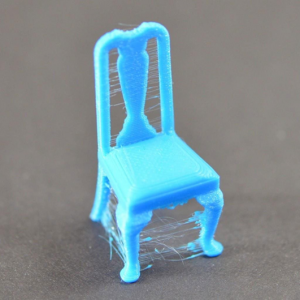
Comments
Post a Comment